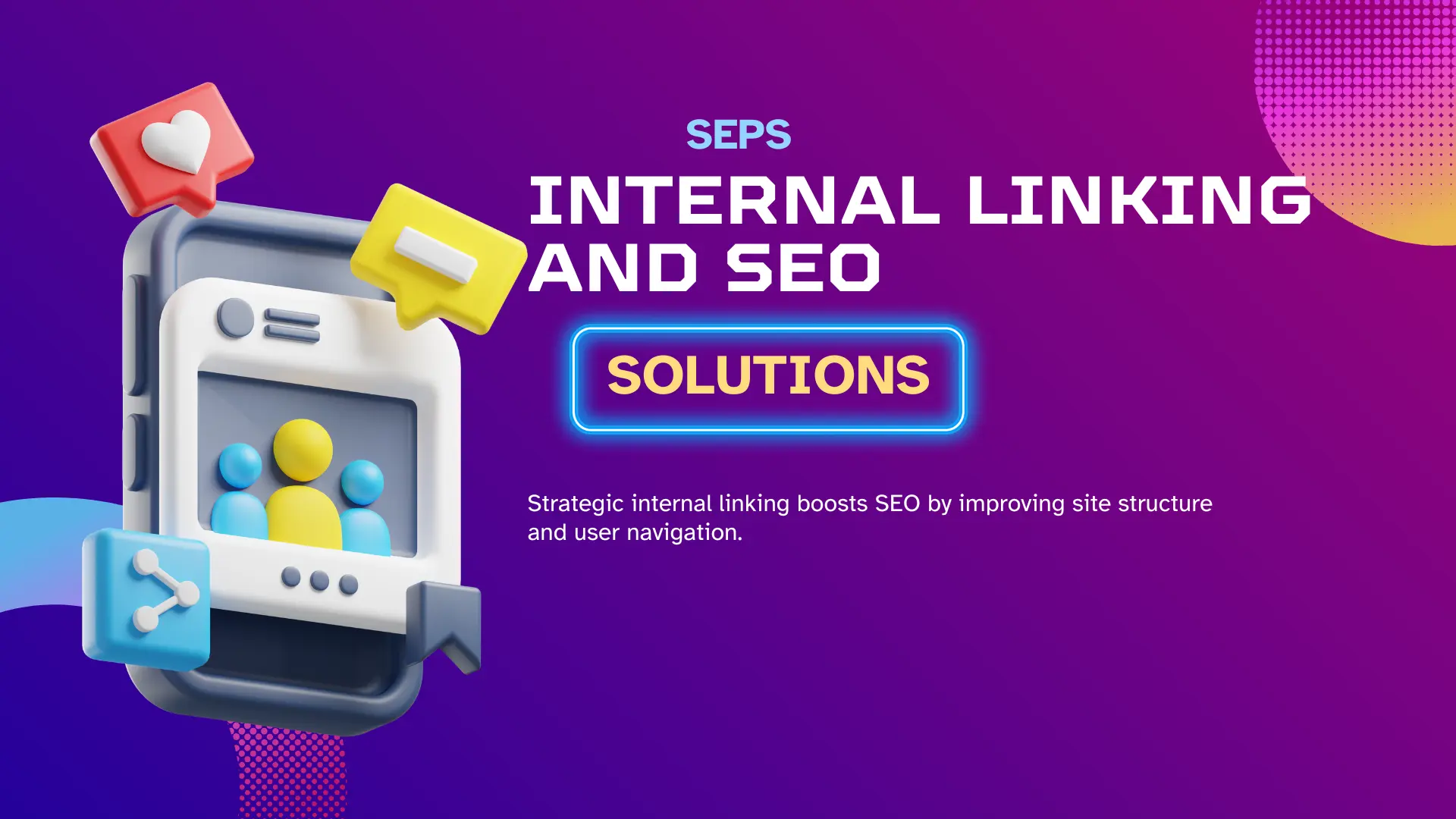Internal Linking and SEO
1. Introduction to Internal Linking and SEO
Internal linking is a fundamental aspect of search engine optimization (SEO) that often gets overlooked. In essence, it involves linking one page of a website to another page within the same domain. While it may seem like a simple practice, internal linking plays a crucial role in enhancing the overall SEO performance of a website. This introductory guide will explore the importance of internal linking in SEO and provide valuable insights into how it can benefit your website’s visibility and ranking on search engine results pages (SERPs).
Why Internal Linking Matters for SEO:
Internal linking serves multiple purposes in the realm of SEO, contributing significantly to the overall performance of a website. Here are some key reasons why internal linking is essential for SEO:
- Improved Crawling and Indexing: Internal links help search engine crawlers discover and index new pages on your website more efficiently. By connecting relevant pages, you ensure that all your content is accessible and visible to search engines.
- Enhanced Website Structure: Internal linking helps establish a hierarchical structure within your website, making it easier for both users and search engines to navigate. A well-organized site structure improves user experience and encourages visitors to explore more pages.
- Distributed Page Authority: When you link from one page to another, you pass a portion of the linking page’s authority (also known as PageRank) to the linked page. This helps distribute authority evenly across your website, boosting the ranking potential of individual pages.
- Keyword Optimization: Internal linking allows you to strategically place anchor text containing relevant keywords, signaling to search engines the topic or theme of the linked page. This can positively impact the ranking of both the linking and linked pages for specific keywords.
- Reduced Bounce Rate: By providing users with relevant internal links to explore, you can reduce bounce rates and increase engagement metrics like time on site and pages per session. This signals to search engines that your content is valuable and encourages higher rankings.
In essence, internal linking acts as a roadmap for search engines, guiding them through the various pages of your website and determining their relevance and importance. By incorporating internal links strategically, you can influence how search engines perceive and rank your content, ultimately improving your website’s visibility and organic traffic.
In the subsequent sections of this guide, we will delve deeper into the mechanics of internal linking, explore best practices for implementation, and provide actionable tips for maximizing the SEO benefits of internal linking. Whether you’re a seasoned SEO professional or a novice website owner, understanding and leveraging internal linking can significantly impact your website’s success in the competitive online landscape.
2. The Basics of Internal Linking
Internal linking is a fundamental aspect of website optimization that can have a significant impact on your site’s search engine visibility and user experience. By strategically linking your website’s pages together, you can improve navigation, boost SEO performance, and enhance the overall structure of your site. This article explores the basics of internal linking, including its importance, key components, and best practices for implementation.
Understanding Internal Linking:
Internal linking refers to the practice of linking one page of a website to another page within the same domain. These links help users navigate between different sections of your site and provide search engines with context about the relationships between various pages.
Importance of Internal Linking:
Internal linking plays a crucial role in SEO for several reasons:
- Improved Crawling and Indexing: Internal links help search engine crawlers discover and index your website’s pages more efficiently, ensuring that all content is accessible and visible to users.
- Enhanced Website Structure: By establishing a hierarchical structure through internal links, you make it easier for both users and search engines to navigate your site, leading to better user experience and higher rankings.
- Distributed Page Authority: Internal links pass authority (or PageRank) from one page to another, helping to distribute ranking power throughout your website and improve the visibility of individual pages.
- Keyword Optimization: Internal links allow you to use anchor text containing relevant keywords, signaling to search engines the topic or theme of the linked page and improving its ranking potential.
Components of Internal Links:
Internal links consist of two main components:
- Anchor Text: This is the clickable text that users see when they encounter a link on a webpage. It should be descriptive and relevant to the content of the linked page.
- Destination URL: This is the web address (URL) of the page that the link points to. It should lead users to a relevant and valuable piece of content within your website.
Best Practices for Internal Linking:
To maximize the effectiveness of internal linking, consider the following best practices:
- Use Descriptive Anchor Text: Opt for anchor text that accurately describes the content of the linked page, using relevant keywords when appropriate.
- Link to Relevant Pages: Ensure that your internal links point to pages that are contextually related to the content of the linking page, providing users with valuable resources and information.
- Avoid Overlinking: While internal linking is beneficial, avoid excessive linking within your content, as it can appear spammy and detract from the user experience.
- Regularly Audit and Update Links: Periodically review your internal links to ensure they are up-to-date and lead to relevant, high-quality content. Remove or update broken links to maintain a positive user experience.
Internal linking is a crucial aspect of website optimization that can improve navigation, enhance SEO performance, and provide valuable context to search engines. By understanding the basics of internal linking and implementing best practices, you can create a well-structured website that offers a seamless user experience and achieves higher rankings in search engine results.
3. The Role of Internal Linking in SEO
Internal linking is a vital component of search engine optimization (SEO) that can have a profound impact on the visibility and performance of your website in search engine results pages (SERPs). This article delves into the importance of internal linking in SEO, highlighting its benefits, key principles, and best practices for implementation.
Understanding Internal Linking:
Internal linking involves connecting different pages within your website through hyperlinks. These links allow users to navigate between various sections of your site and provide search engines with valuable information about the structure and hierarchy of your content.
The Importance of Internal Linking in SEO:
Internal linking plays a crucial role in SEO for several reasons:
- Improved Crawling and Indexing: Internal links help search engine crawlers discover and navigate your website more effectively, ensuring that all pages are properly indexed and accessible to users.
- Enhanced Website Structure: By establishing a network of internal links, you create a logical structure for your website, making it easier for both users and search engines to understand the relationships between different pages.
- Distributed Page Authority: Internal links pass authority (or PageRank) from one page to another, helping to distribute ranking power throughout your site and improve the visibility of individual pages in search results.
- Keyword Optimization: Internal links allow you to use anchor text containing relevant keywords, signaling to search engines the topic or theme of the linked page and improving its ranking potential for those keywords.
Key Principles of Internal Linking:
Effective internal linking relies on the following key principles:
- Relevance: Internal links should be contextually relevant to the content of the linking page and the destination page. They should provide additional value to users by guiding them to related or complementary information.
- Anchor Text Optimization: The anchor text of internal links should accurately describe the content of the linked page and incorporate relevant keywords when appropriate. This helps search engines understand the topic of the linked page and improves its visibility in search results.
- Hierarchy and Structure: Internal links should reflect the hierarchical structure of your website, with important pages receiving more internal links than less critical ones. This helps prioritize pages in terms of their importance and relevance.
- Consistency: Maintain a consistent internal linking strategy across your website to ensure a seamless user experience and provide clear navigation pathways for both users and search engines.
Best Practices for Internal Linking:
To optimize internal linking for SEO, consider the following best practices:
- Create a Site Map: Develop a comprehensive site map that outlines the structure of your website and identifies key pages for internal linking.
- Use Internal Links in Content: Incorporate internal links naturally within your content, focusing on relevant keywords and phrases to provide additional context and value to users.
- Regularly Audit Internal Links: Periodically review and update your internal links to ensure they remain accurate, relevant, and functional. Remove or update broken links to maintain a positive user experience.
- Utilize Navigation Menus and Footer Links: Include internal links in your website’s navigation menus and footer to provide users with easy access to important pages and sections of your site.
Internal linking plays a critical role in SEO by improving website structure, enhancing crawling and indexing, and distributing authority throughout your site. By implementing a strategic internal linking strategy and adhering to best practices, you can enhance the visibility and performance of your website in search engine results, ultimately driving more traffic and engagement from users.
4. Key Strategies for Effective Internal Linking
Internal linking is a crucial aspect of optimizing your website for search engines and improving user experience. By strategically connecting different pages within your site, you can enhance navigation, distribute authority, and boost your site’s visibility in search engine results. In this article, we’ll explore key strategies for implementing effective internal linking practices.
1. Establish a Hierarchical Structure:
- Organize Content: Group related content into categories and subcategories to create a logical hierarchy for your website.
- Prioritize Pages: Identify and prioritize key pages that serve as pillars of your site’s structure and content.
2. Use Relevant Anchor Text:
- Choose Descriptive Text: When creating internal links, use descriptive anchor text that accurately reflects the content of the linked page.
- Incorporate Keywords: Whenever possible, include relevant keywords in your anchor text to signal to search engines the topic of the linked page.
3. Link Deep Within Your Site:
- Explore Depth: Don’t limit internal linking to just your homepage or top-level pages. Link to deeper pages within your site to ensure thorough exploration by search engine crawlers.
- Diversify Anchor Text: Use a variety of anchor text to link to different pages, promoting a diverse linking profile and avoiding over-optimization.
4. Utilize Contextual Linking:
- Contextual Relevance: Place internal links within the context of your content, ensuring that they naturally flow within the narrative and provide additional value to readers.
- Supporting Content: Link to related articles, guides, or resources that supplement the topic being discussed, enhancing the user’s understanding and engagement.
5. Create a Site Map:
- Visual Representation: Develop a visual site map that outlines the structure of your website and the relationships between different pages.
- Internal Linking Blueprint: Use the site map as a blueprint for internal linking, guiding the placement of links to ensure comprehensive coverage of your site’s content.
6. Optimize Navigation Menus:
- Clear Navigation: Design intuitive navigation menus that make it easy for users to find their way around your site and access important pages.
- Incorporate Internal Links: Include internal links within navigation menus to direct users to key pages and sections of your site.
7. Monitor and Update Regularly:
- Regular Audits: Conduct regular audits of your internal links to identify broken links, outdated content, and opportunities for optimization.
- Stay Relevant: Keep your internal linking strategy up-to-date with changes to your site’s content and structure, ensuring that all links remain accurate and valuable.
8. Balance Internal and External Links:
- Internal Linking Priority: While external links are important, prioritize internal linking to establish a strong foundation for your website’s SEO.
- External Linking Strategy: When linking to external sources, ensure they are reputable and relevant to your content, providing additional value to your audience.
9. Consider User Experience:
- User-Friendly Navigation: Focus on creating a seamless and intuitive browsing experience for your visitors, with internal links guiding them to relevant content effortlessly.
- Mobile Optimization: Optimize internal linking for mobile devices to accommodate users accessing your site on smartphones and tablets.
10. Measure Performance and Adapt:
- Track Metrics: Monitor key performance indicators such as bounce rate, time on page, and click-through rate to gauge the effectiveness of your internal linking strategy.
- Experiment and Adjust: Continuously experiment with different internal linking tactics and adjust your approach based on performance data and user feedback.
Effective internal linking is a fundamental aspect of SEO that can significantly impact your website’s visibility, usability, and overall success. By implementing the key strategies outlined in this article, you can optimize your internal linking strategy to enhance search engine rankings, improve user experience, and drive meaningful engagement with your content.
5. Benefits of Internal Linking for SEO
Internal linking is a vital component of search engine optimization (SEO) that often receives less attention than external link building. However, it plays a crucial role in shaping the structure of your website, distributing link equity, and improving overall SEO performance. In this article, we’ll explore the numerous benefits of internal linking for SEO.
1. Enhanced Website Navigation:
- Improved User Experience: Internal links provide pathways for users to navigate through your website easily, leading them to relevant content and reducing bounce rates.
- Structured Site Architecture: By strategically interlinking pages, you create a logical hierarchy and organization, making it simpler for both users and search engine crawlers to explore and understand your site’s content.
2. Increased Indexing and Crawling Efficiency:
- Crawl Depth: Internal links guide search engine bots to discover and index new pages within your website, ensuring that all valuable content gets crawled and included in search engine results.
- Faster Indexing: Regularly updated internal links signal to search engines that your site is active and relevant, leading to faster indexing of new content and updates.
3. Distribution of Page Authority:
- Equitable Distribution: Internal links pass authority and PageRank from one page to another within your site, helping to boost the visibility and ranking potential of interconnected pages.
- Supporting Pages: By linking from high-authority pages to lower-ranking or newer content, you can bolster their SEO performance and increase their chances of ranking higher in search results.
4. Improved Keyword Ranking:
- Keyword Association: Strategic internal linking with relevant anchor text helps search engines understand the context and relevance of linked pages, contributing to higher keyword rankings.
- Targeted Anchor Text: Using targeted keywords in anchor text for internal links reinforces the topical relevance of linked pages, signaling to search engines their importance and relevance.
5. Reduced Page Depth and Orphaned Content:
- Orphan Page Prevention: Internal linking prevents pages from becoming orphaned or isolated within your site, ensuring that every piece of content is accessible and interconnected.
- Reduced Page Depth: By linking to deeper pages from high-traffic or prominent pages, you reduce the overall depth of your site, making it easier for users and search engines to discover valuable content.
6. Enhanced User Engagement and Retention:
- Content Discovery: Internal links encourage users to explore additional content beyond the page they initially landed on, increasing their engagement and time spent on your site.
- Lower Bounce Rate: Well-placed internal links direct users to related articles, products, or resources, reducing bounce rates and encouraging visitors to delve deeper into your website.
7. Facilitates Content Siloing and Topic Clustering:
- Content Organization: Internal linking facilitates content siloing and topic clustering, grouping related content together to create comprehensive resources on specific topics.
- SEO Focus: By internally linking within content silos, you reinforce the topical relevance and authority of individual clusters, enhancing their SEO performance and visibility.
8. Supports Conversion Funnel Optimization:
- Guided Pathways: Internal links can guide users through the conversion funnel, directing them from informational content to transactional pages or calls to action, ultimately increasing conversion rates.
- Cross-Selling and Upselling: Internal links can be used strategically to cross-sell or upsell related products or services, maximizing the value of each visitor interaction.
Internal linking is a powerful SEO strategy that offers a multitude of benefits for your website’s visibility, usability, and overall performance. By incorporating internal links into your content strategy and website architecture, you can improve navigation, enhance indexing efficiency, distribute authority, boost keyword rankings, and ultimately drive more organic traffic and conversions.
6. Common Mistakes to Avoid in Internal Linking
Internal linking is a fundamental aspect of website optimization, but it’s easy to make mistakes that can hinder your SEO efforts. In this article, we’ll discuss some common pitfalls to avoid when implementing internal links on your website to ensure maximum effectiveness and avoid potential negative impacts on your search engine rankings.
1. Over-Optimization:
- Keyword Stuffing: Avoid stuffing internal links with exact-match keywords excessively. While it’s essential to use relevant anchor text, over-optimizing anchor text can appear spammy and may lead to penalties from search engines.
- Natural Integration: Instead of focusing solely on keywords, prioritize natural integration of internal links within your content. Use descriptive anchor text that provides context and value to users while also benefiting your SEO efforts.
2. Broken or Redirected Links:
- Check for Broken Links: Regularly audit your website for broken internal links to ensure a smooth user experience and maintain search engine crawlability. Broken links can lead to frustration for users and signal poor website maintenance to search engines.
- Avoid Excessive Redirects: While redirects are sometimes necessary, excessive redirection can slow down page loading times and dilute link equity. Minimize the use of redirects whenever possible to maintain optimal website performance.
3. Ignoring Link Depth and Distribution:
- Depth of Internal Links: Pay attention to the depth of internal links within your website architecture. Avoid linking to important pages from excessively deep levels within your site, as this can reduce their visibility and authority.
- Even Distribution: Ensure that internal links are distributed evenly throughout your website, focusing on linking to both high-priority and less prominent pages. This approach ensures that all pages receive sufficient link equity and visibility.
4. Lack of Anchor Text Variation:
- Anchor Text Diversity: Avoid using the same anchor text repeatedly for internal links, as this can appear unnatural to search engines and may lead to diminished SEO performance. Instead, vary your anchor text to reflect the content of the linked page naturally.
- Descriptive Anchors: Choose anchor text that accurately describes the linked page’s content and context. Descriptive anchors help both users and search engines understand the relevance of the linked content, contributing to improved SEO outcomes.
5. Missing Internal Link Opportunities:
- Content Relevance: Identify relevant internal linking opportunities within your content and capitalize on them to provide additional value to users and improve SEO performance. Don’t miss out on chances to link related content together seamlessly.
- Strategic Link Placement: Place internal links strategically within your content to guide users through the website’s conversion funnel and encourage exploration of relevant topics or products.
6. Neglecting Mobile Optimization:
- Mobile-Friendly Links: Ensure that internal links are easily clickable and accessible on mobile devices. Neglecting mobile optimization can lead to a poor user experience and hinder your website’s mobile SEO performance.
- Responsive Design: Implement a responsive design that adapts internal link placements and formats seamlessly across various screen sizes and devices, enhancing usability and SEO effectiveness.
Avoiding these common mistakes in internal linking can significantly enhance your website’s SEO performance and user experience. By prioritizing natural integration, maintaining link integrity, distributing links evenly, varying anchor text, seizing internal linking opportunities, and optimizing for mobile, you can create a well-structured website that ranks higher in search engine results and engages users effectively.
7. Tools and Techniques for Internal Link Analysis
Internal link analysis is a crucial aspect of website optimization, allowing website owners to understand how internal links impact their site’s overall SEO performance. By utilizing specialized tools and techniques, you can gain valuable insights into your internal linking structure, identify areas for improvement, and enhance your website’s search engine visibility. In this article, we’ll explore some essential tools and techniques for internal link analysis.
**1. Google Search Console:
- Internal Links Report: Google Search Console provides valuable data on internal links pointing to your website’s pages. Navigate to the “Links” section to access the “Internal Links” report, which displays the number of internal links each page receives.
- Anchor Text Analysis: Analyze the anchor text used in internal links to understand how pages are interconnected. Look for opportunities to optimize anchor text for relevant keywords and improve the overall structure of internal linking.
**2. Screaming Frog SEO Spider:
- Crawl Analysis: Screaming Frog SEO Spider is a powerful tool for conducting comprehensive website crawls. Use it to analyze internal links, identify broken links, and visualize the overall structure of your website’s internal linking.
- Link Equity Distribution: Evaluate how link equity flows through your website by examining the internal linking structure. Identify pages with high link authority and ensure they are strategically linked to other relevant pages.
**3. Ahrefs:
- Site Explorer: Ahrefs’ Site Explorer feature allows you to analyze your website’s internal linking profile comprehensively. Explore internal backlinks, review link metrics such as Domain Rating (DR) and URL Rating (UR), and identify opportunities to strengthen internal link architecture.
- Link Intersect Tool: Use the Link Intersect tool to identify pages that are linked to by multiple high-authority pages on your website. This analysis can help prioritize internal link optimization efforts for maximum impact.
**4. Moz Link Explorer:
- Link Analysis: Moz Link Explorer provides insights into your website’s internal linking structure, including the number of internal links pointing to each page and the anchor text used. Use this information to optimize internal link distribution and anchor text relevance.
- Link Opportunities: Identify pages with high authority and low internal link counts to uncover opportunities for strategic internal linking. By distributing internal links to these pages, you can boost their visibility and authority.
**5. SEMrush:
- Internal Linking Audit: SEMrush offers an Internal Linking Audit tool that evaluates your website’s internal linking structure and identifies optimization opportunities. Use the tool to discover orphan pages, analyze link equity distribution, and improve internal linking coherence.
- Competitor Analysis: Analyze internal linking strategies employed by competitors to gain insights and identify areas for improvement. Compare your internal linking profile with competitors’ to identify gaps and opportunities for enhancement.
**6. Manual Analysis:
- Content Relevance: Conduct manual analysis of your website’s content to ensure that internal links are relevant and provide value to users. Evaluate whether each internal link contributes to a coherent user journey and supports the overall website’s objectives.
- User Experience: Consider the user experience when optimizing internal links. Ensure that internal links are placed strategically within content to guide users seamlessly through the website and encourage exploration of related topics.
By utilizing a combination of specialized tools and manual techniques, you can conduct comprehensive internal link analysis to optimize your website’s SEO performance. These tools and techniques empower you to identify internal linking opportunities, improve link equity distribution, and enhance the overall user experience, ultimately leading to improved search engine visibility and website effectiveness.
8. Best Practices for Internal Linking and Content Strategy
Internal linking plays a crucial role in optimizing your website’s SEO and enhancing user experience. When implemented strategically, internal linking can improve search engine visibility, distribute link equity effectively, and guide users to relevant content. In this article, we’ll explore some best practices for internal linking and content strategy that can help you maximize the benefits of internal linking on your website.
1. Understand Your Website’s Structure:
- Site Hierarchy: Begin by understanding the hierarchy of your website’s pages. Identify cornerstone content, category pages, and supporting articles to establish a clear structure for internal linking.
- Content Clusters: Organize related content into clusters or topic groups. This allows you to create a network of internal links that guide users through relevant information and improve SEO by signaling content relevance to search engines.
2. Use Descriptive Anchor Text:
- Relevant Keywords: When linking internally, use descriptive anchor text that includes relevant keywords. This helps search engines understand the context of the linked page and improves the likelihood of ranking for target keywords.
- Avoid Generic Phrases: Instead of using generic phrases like “click here” or “read more,” use anchor text that provides context about the linked page’s content. For example, instead of “click here for more information,” use “learn more about [topic].”
3. Prioritize User Experience:
- Natural Flow: Internal links should enhance the user experience by guiding users naturally through your website. Avoid over-optimizing with excessive internal links, as this can disrupt the reading experience and appear spammy.
- Relevance and Value: Ensure that internal links lead users to content that is relevant and valuable to their interests or needs. By providing helpful resources and guiding users to related content, you can increase engagement and satisfaction.
4. Optimize for Mobile and Accessibility:
- Responsive Design: With the increasing use of mobile devices, ensure that your internal linking strategy is optimized for mobile users. Internal links should be easily clickable and accessible on all devices.
- Accessibility Considerations: Pay attention to accessibility standards when implementing internal links. Use descriptive link text that provides context for screen readers and ensure that clickable elements are easily distinguishable.
5. Monitor and Analyze Performance:
- Track Internal Link Clicks: Use tools like Google Analytics to track internal link clicks and user behavior. Analyze which internal links are most effective in driving engagement and adjust your internal linking strategy accordingly.
- Monitor SEO Impact: Keep an eye on your website’s SEO performance, including search engine rankings and organic traffic. Monitor how internal linking changes affect SEO metrics and make adjustments based on performance data.
6. Regularly Update and Maintain Links:
- Broken Link Checks: Conduct regular audits to identify and fix broken internal links. Broken links can harm user experience and SEO, so it’s essential to keep your internal linking structure up to date.
- Content Updates: As your website evolves and new content is published, revisit your internal linking strategy to ensure that it remains aligned with your content goals and site structure.
Effective internal linking is a fundamental aspect of a successful content strategy and SEO optimization. By following these best practices, you can create a well-structured internal linking framework that enhances user experience, improves SEO performance, and drives engagement on your website. Remember to prioritize relevance, user experience, and continuous monitoring to ensure the effectiveness of your internal linking efforts.
9. Advanced Internal Linking Strategies
Internal linking is a crucial aspect of SEO that can significantly impact your website’s visibility and user experience. While basic internal linking practices involve connecting pages within your site, advanced internal linking strategies take it a step further by optimizing the structure, anchor text, and relevance of internal links. In this article, we’ll explore some advanced internal linking strategies to help you maximize the SEO benefits of internal linking on your website.
1. Create Topic Clusters:
- Cluster Formation: Organize your content into topic clusters or silos based on related themes or keywords. Each cluster should have a pillar page that serves as the main hub for the topic and is linked to supporting content.
- Internal Linking Within Clusters: Use internal links to connect supporting content to the pillar page and vice versa. This creates a network of interlinked pages that signal to search engines the depth and relevance of your content on a particular topic.
2. Utilize Dynamic Navigation:
- Contextual Navigation: Implement dynamic navigation menus that change based on the user’s browsing behavior or search queries. This allows you to dynamically insert internal links to relevant pages based on the user’s context, enhancing navigation and SEO.
- Faceted Navigation: If your website features faceted navigation for filtering content (e.g., e-commerce sites), use internal links within faceted navigation elements to guide users to relevant product categories or attributes.
3. Optimize Anchor Text and Context:
- Semantic Linking: Instead of using exact-match anchor text, focus on semantic linking by incorporating variations of target keywords and related phrases. This helps search engines better understand the context and relevance of linked pages.
- Surrounding Content: Contextualize internal links within surrounding content to provide additional context and relevance. Include descriptive text before and after the link to help users and search engines understand why the linked page is valuable.
4. Implement Breadcrumb Navigation:
- Hierarchy Display: Breadcrumb navigation displays the hierarchical structure of a website, making it easier for users to navigate between pages and understand the site’s organization.
- Internal Linking Benefits: Breadcrumbs also serve as internal links, allowing users to navigate directly to parent or sibling pages within the site hierarchy. This enhances user experience and distributes link equity throughout the site.
5. Strategic Link Sculpting:
- PageRank Sculpting: Use strategic link sculpting techniques to control the flow of PageRank within your website. By selectively adding or removing internal links, you can influence the distribution of link equity to priority pages.
- Noindex, Nofollow: Consider using the “nofollow” attribute for internal links to low-value pages or pages you don’t want search engines to crawl. This helps focus PageRank on important pages and prevents dilution of link equity.
6. Monitor and Iterate:
- Performance Analysis: Regularly monitor the performance of your internal linking strategy using analytics tools. Track metrics such as click-through rates, time on page, and conversions to evaluate the effectiveness of your internal links.
- Iterative Optimization: Continuously optimize your internal linking strategy based on performance data and changes in your website’s content and structure. Experiment with different anchor text variations, placement strategies, and linking patterns to refine your approach over time.
By implementing advanced internal linking strategies, you can enhance the SEO performance and user experience of your website. These strategies go beyond basic linking practices to optimize the structure, context, and relevance of internal links, ultimately improving search engine visibility and guiding users to valuable content. Incorporate these techniques into your SEO strategy to maximize the impact of internal linking on your website’s success.
10. Measuring the Success of Internal Linking Efforts
Internal linking plays a vital role in enhancing website visibility, improving user experience, and boosting SEO performance. However, to ensure that your internal linking efforts are effective, it’s essential to measure their success. In this article, we’ll explore various metrics and techniques for evaluating the impact of internal linking on your website’s performance.
1. Traffic and Engagement Metrics:
- Page Views: Monitor the number of page views for linked pages to gauge the traffic driven by internal links. A higher number of page views indicates that users are navigating through your site using internal links.
- Bounce Rate: Analyze the bounce rate of linked pages to assess user engagement. A lower bounce rate suggests that users are finding relevant content through internal links and are exploring further.
- Time on Page: Measure the average time users spend on linked pages. Longer dwell times indicate that users are engaging with the content, which is a positive indicator of the effectiveness of internal linking.
2. Click-Through Rate (CTR):
- Internal Link CTR: Track the click-through rate of internal links to understand how often users are clicking on them to navigate to other pages within your site. A higher internal link CTR indicates that your internal linking strategy is encouraging user interaction and exploration.
3. Conversion Metrics:
- Goal Conversions: Analyze goal completions attributed to traffic driven by internal links. Whether your goals include form submissions, newsletter sign-ups, or product purchases, tracking conversions can help measure the effectiveness of internal linking in driving desired user actions.
- Conversion Rate: Calculate the conversion rate for traffic originating from internal links compared to other sources. A higher conversion rate indicates that internal linking is effectively guiding users to take action on your site.
4. SEO Metrics:
- Keyword Rankings: Monitor the rankings of linked pages for target keywords in search engine results pages (SERPs). Improvements in keyword rankings for linked pages indicate that internal linking is contributing to their visibility and authority.
- Indexation Rate: Check the indexation status of linked pages in search engines. Ensuring that linked pages are indexed allows them to appear in search results and receive organic traffic.
5. Heatmap and User Behavior Analysis:
- Heatmap Analysis: Use heatmap tools to visualize user interactions with internal links on your web pages. Heatmaps provide insights into where users are clicking and how they navigate through your site, helping you optimize internal linking placement.
- User Behavior Analysis: Conduct user behavior analysis to understand how users interact with internal links, including scroll depth, hover behavior, and click patterns. This qualitative data complements quantitative metrics and provides valuable insights into user intent and preferences.
6. A/B Testing and Iterative Optimization:
- A/B Testing: Experiment with different internal linking strategies, such as anchor text variations, placement techniques, and linking patterns, through A/B testing. Compare the performance of different variations to identify the most effective approach.
- Iterative Optimization: Continuously optimize your internal linking strategy based on performance data and insights gathered from analytics. Iterate on your approach by making data-driven adjustments to maximize the impact of internal linking on your website’s success.
Measuring the success of internal linking efforts is essential for optimizing website performance and enhancing SEO effectiveness. By analyzing traffic and engagement metrics, click-through rates, conversion metrics, SEO indicators, and user behavior patterns, you can gain valuable insights into the impact of internal linking on your website. Use these insights to refine your internal linking strategy and drive continuous improvement in your website’s performance and user experience.
11. Conclusion: Internal Linking and SEO
Internal linking is a fundamental aspect of SEO that can significantly impact your website’s visibility, user experience, and search engine rankings. Throughout this guide, we’ve explored the importance of internal linking, key strategies for implementation, and methods for measuring its success. As we conclude, let’s recap the key takeaways and emphasize the significance of internal linking in SEO.
1. Enhancing Website Structure and Navigation:
- Internal linking plays a crucial role in organizing your website’s content and establishing a logical hierarchy. By creating a network of interconnected pages, internal links facilitate seamless navigation for both users and search engine crawlers.
- A well-structured internal linking system helps distribute link equity throughout your website, ensuring that all pages receive adequate visibility and authority.
2. Improving User Experience and Engagement:
- Internal links guide users to relevant content within your site, encouraging exploration and engagement. By providing easy access to related articles, products, or resources, internal linking enhances the overall user experience.
- Strategic placement of internal links within your content can prolong user sessions, reduce bounce rates, and increase dwell time, signaling to search engines that your website offers valuable and engaging content.
3. Boosting Search Engine Rankings:
- Internal linking strengthens the topical relevance and authority of your website by establishing thematic connections between related pages. This, in turn, can improve your site’s visibility in search engine results pages (SERPs) for relevant keywords.
- Effective internal linking strategies, such as using descriptive anchor text, incorporating keyword-rich links, and prioritizing deep linking, can help search engines better understand the context and relevance of your content.
4. Measuring and Optimizing Internal Linking Efforts:
- Analyzing metrics such as page views, bounce rate, click-through rate (CTR), and conversion rate provides valuable insights into the performance of your internal linking strategy.
- Continuous monitoring and optimization of internal linking based on performance data and user behavior patterns allow you to refine your approach and maximize its impact on SEO and user engagement.
5. Conclusion:
In conclusion, internal linking is a powerful SEO technique that should be an integral part of your website optimization strategy. By structuring your site effectively, guiding users to relevant content, and signaling topical authority to search engines, internal linking can significantly enhance your website’s visibility and performance in organic search results.
As you continue to refine your SEO strategy, remember to prioritize user experience, relevance, and coherence in your internal linking efforts. By implementing best practices, monitoring performance metrics, and iteratively optimizing your internal linking strategy, you can unlock the full potential of internal linking to drive organic traffic, improve search engine rankings, and ultimately achieve your business objectives.
Internal linking is not just about connecting pages; it’s about creating a cohesive web of valuable content that delights users and impresses search engines. So, leverage the power of internal linking wisely, and watch your website soar in the digital landscape.